diagnostics_system_state
System state
This tool allows you to display the system state of the device you use for KeexyBox. To check the system state:
- Use your browser and connect to the KeexyBox Management Web interface.
- On left menu, go to
Tools & Diagnostics → System state.
Memory and Swap show you the state of the memory. Red color is the used memory.
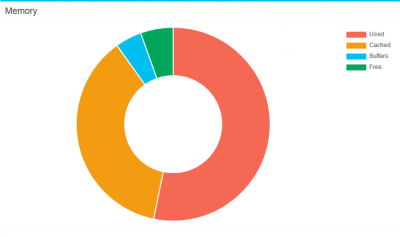 | 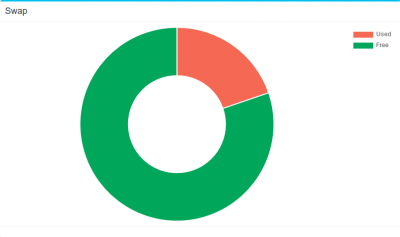 |
The load shows you the CPU workload.
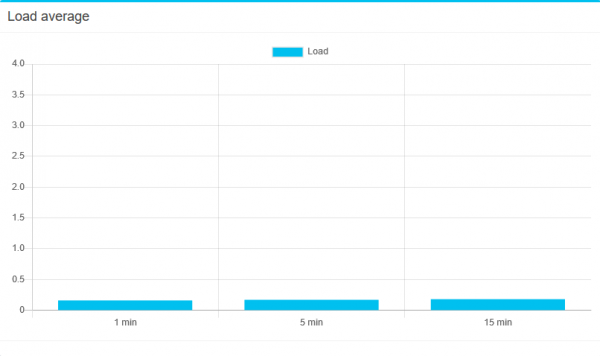
The disk usage indicates the disk space used on each file systems. Red color is the used space.
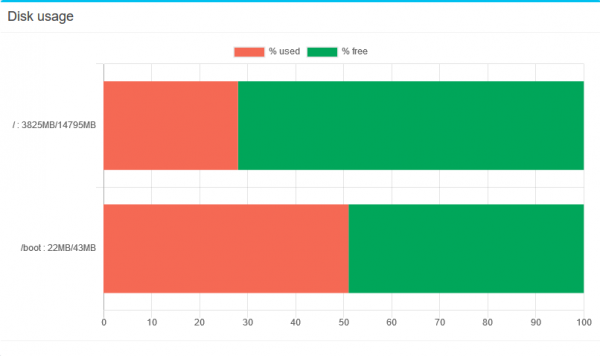
About KeexyBox Project:
diagnostics_system_state.txt · Last modified: 2020/09/25 09:32 by paul
